Training Time
Take a sneak peek at what happened at our Charlotte NC Office 👀

Recently, our technicians gathered at our Charlotte office for preventive maintenance training. It was a day filled with learning and collaboration as our team honed their skills to better serve our clients. With each technician better prepared, we’re ready to tackle any challenge that comes our way, ensuring top-notch service every time.

Are you using screen recording on a workstation to record your security cameras or anything that has constant movement? If so, what is your retention period for those recordings? If the appropriate retention period is not set for those workstations, there could be a risk of exceeding the recorder storage capacity, which can cause serious issues with your recorder.
If you are using screen recording on a workstation that is monitoring security cameras or are just unsure of your retention settings, please contact our helpdesk as soon as possible. We are happy to review your system retention settings with you to ensure optimal system performance and avoid any potential problems.
Email: helpdesk@crsnc.com
24/7 Support: 888-661-0202
Did you know?
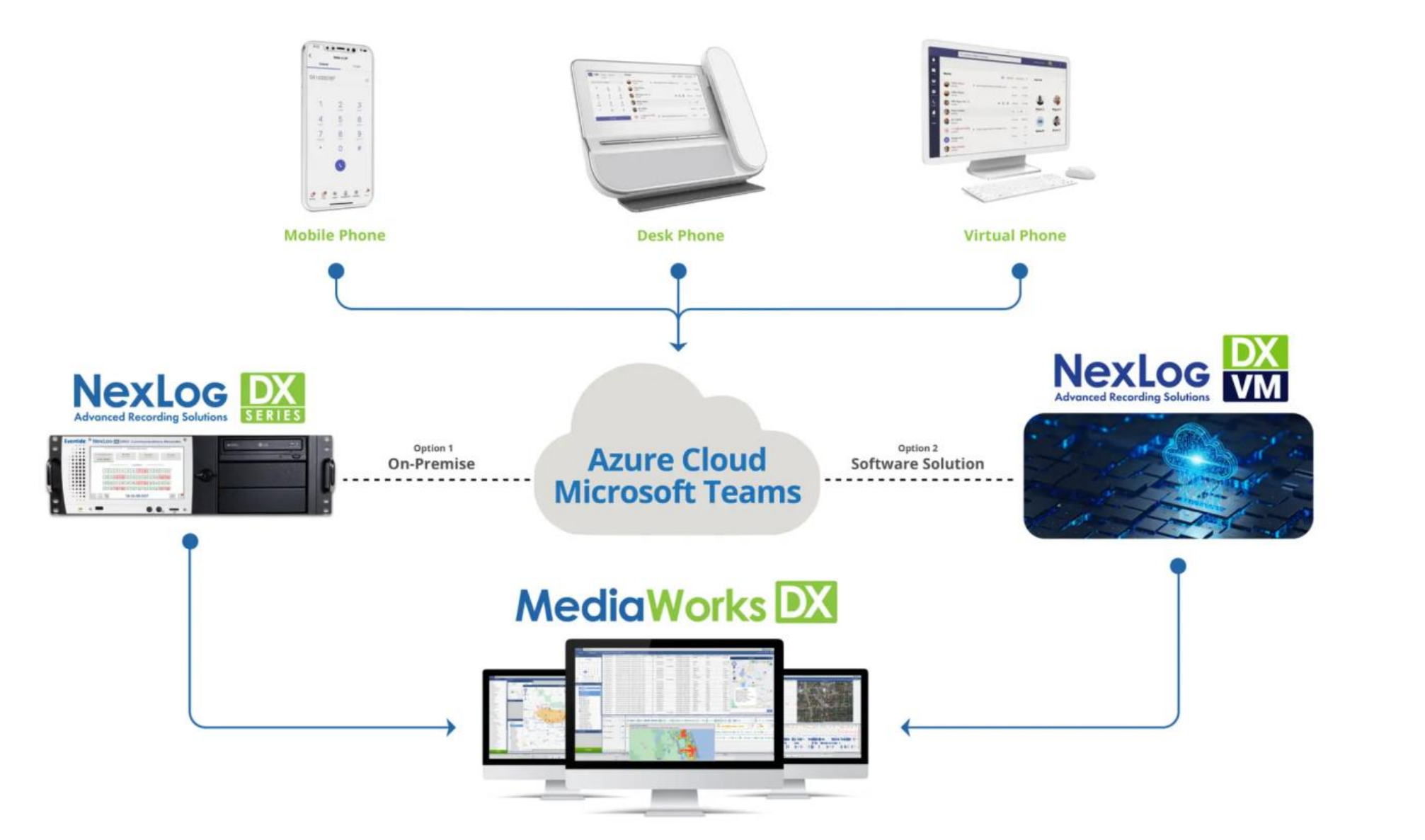
Recording Microsoft Teams
Did you know that your DX recorder has the ability to record Microsoft Teams audio?
MS Teams audio can be recorded from any Teams client or certified devices, including Teams Phones, softphones, and mobile phones. All recorded data sources can be searched, retrieved, played, and exported for complete incident reconstruction and situational awareness.
The MediaWorks DX user interface allows users to display MS Teams audio recordings in near real-time alongside other recorded data sources content. Recordings become almost immediately available for playback with a latency of just several seconds. If audio cannot be immediately retrieved for recording, it is cached for up to 72 hours, and alert notifications are logged and distributed to solution administrators.
Recording is accomplished by establishing a network connection from a NexLog DX-Series recorder to an application hosted and administered by Eventide Communications in the Microsoft Azure cloud. This enables the capture of MS Teams communications and the ability to transfer them to a NexLog DX-Series recorder in near real-time.
The NexLog DX can be an on-premises appliance or a NexLog DX virtual machine, hosted on-premises in a cloud environment, as shown in the diagram above.
What’s the difference?
Carolina Recording Systems, LLC partnering with Eventide has multiple ways of providing recording solutions to meet your needs, here’s a brief summary of the NexLog Recording Solutions capabilities:

The NexLog DX-Series IP-based communications recording solutions are specifically designed for mission-critical 24/7 operation in dispatch, emergency call-taking, air traffic management, and other important communications environments. These 2 models are at the forefront of Eventide’s product line.
| NexLog 740 DX‐Series
560 Total Channel Capacity:
|
NexLog 840 DX‐Series
Channel Capacity:
|

| NexLog EXP-Series
The recorder is ideally suited for local Police, Fire, Education, Hospitals, and Manufacturing facilities but still have critical recording requirements. 8 Total Channel Capacity Can record:
NexLog EXP recorder supports Radio Consoles, IP based DMR and NXDN Radio Systems and SIP-based Intercom systems. |
NexLog EXP-M-Series
Used in mobile, tactical, & harsh environments Audio Recording Capabilities:
Each NexLog EXP-M recorder includes a license to archive recordings to one external device, such as a USB Hard Drive, USB Flash Drive, NAS, or a NexLog DX-Series recorder at HQ. |
Resources: Eventide Products
Let’s get to know each other!
At CRS, we prioritize cultivating a personal connection with our valued customers. We believe in fostering relationships and putting a friendly face to the names you trust.
Who is Ryan?
Ryan is our Systems Support Specialist at CRS. He provides customer training, works the helpdesk and manages internal support infrastructure. Joining as a Helpdesk Technician in 2011, Ryan’s adaptability led him to his current role. A fun fact: he’s a lifelong pianist who enjoys chess, reading, and video games.
When should I contact Ryan?
If you’re ever needing to schedule a training session or ask questions about your recording solutions. You can contact our helpdesk via phone or email.

Conferences and Events
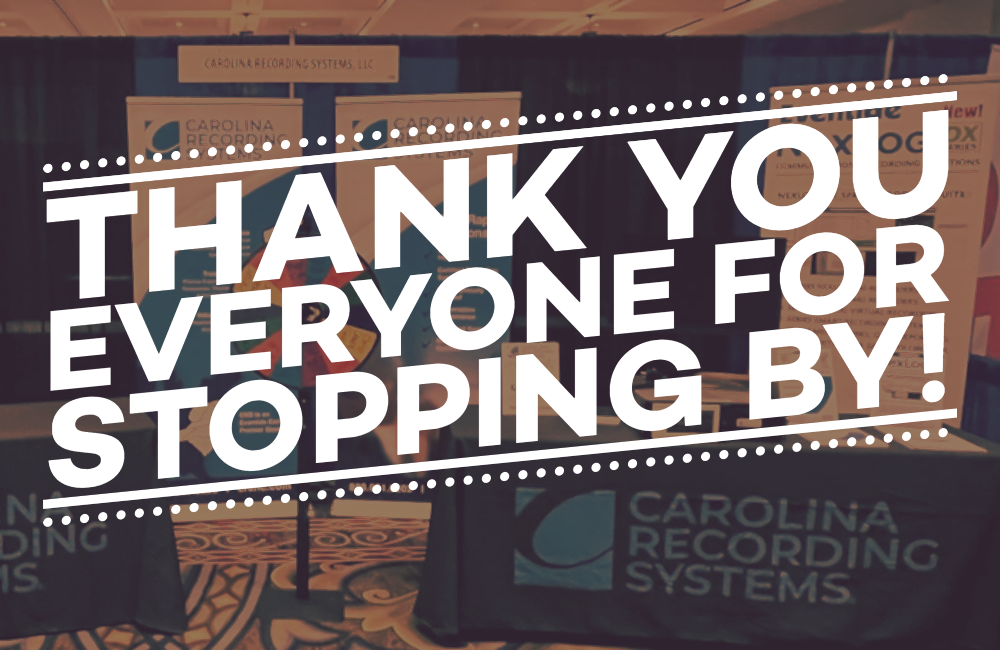
Thank you to everyone who stopped by our booths! Hope everyone was able to learn something new from us and all the participating vendors. Getting together is always a wonderful way to get to know and help one another.


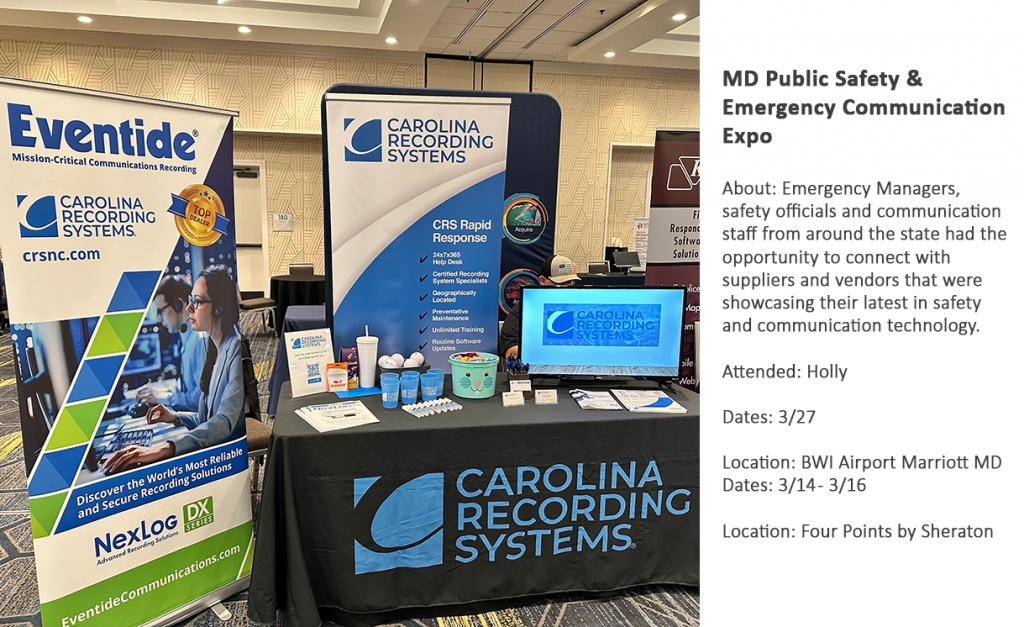
Upcoming Events
Will we see you there?
🎉
Navigator Conference
April 16th-18th in National Harbor, MD
NCPSCC
May 5th-8th in Wilmington, NC
Virginia NENA Spring Conference
May 13th-15th in Williamsburg VA





